Say it & Mail it
|
||||||||||||||||||||||||||||||
|
|
|
You are at work and just remembered something very important. Now back at home in the evening, you are checking your email and see the voice memo to yourself. "Whew! Glad I remembered that one." |
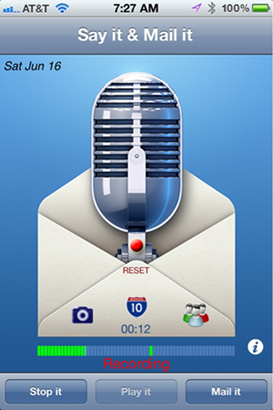 |
You just listed a house and have a client you think would be interested. Using "Say it & Mail it" you take a picture of the house with your iPhone. Then you switch on the Map Location option. Then you tap 'Mail it' and email it off to your client. NOTE: iPhone only 3. REAL ESTATE TOUR WITH BUYER You are on a tour with your prospective buyer looking at several homes. At each home, you email the audio message, photos, videos, notes and map location for that home. NOTE: iPhone only
4. SHOPPING FOR NEW FURNITURE You have been driving around town to different locations looking for a new chair for your living room. You have been to several stores and liked several chairs, but are not sure how they will look in your home. At each store, you have used "Say it & Mail it" to take a photo of a chair. You have the Google Map Location option turned on. You record your message... OK, that was a long message. The next store might be something like... NOTE: iPhone only (for photo) * 5. VACATION / BUSINESS TRIP "Hi, just wanted to let you know I arrived safely. I am staying at the Holiday Inn here in Chesterfield. Here is a nice photo of the lake from my balcony. Click on the Google Map Link to see where I am. See ya when I get back." NOTE: iPhone only (for photo) * 6. GOOD RESTAURANT "Hi, I am at a new place called Charlie's Cafe. This is the best food I have had in ages. Here's a picture of the menu items and prices. I have included a Google Map link so you can find it. Just use Google Directions to get here and join me for dessert!" NOTE: iPhone only (for photo) * 7. FLAT TIRE "Hi, I am stuck on the side of the road with a flat tire. This is kinda out in the middle of nowhere. I passed a few businesses and cross streets several miles back but cannot remember the names. Here is a picture of my location and I have included a Google link that you can use to get directions to my location. I tried to call you but just got your voice mail. Help!" NOTE: iPhone only 8. DAILY WALK WITH YOUR IPHONE OR IPOD TOUCH You are on your daily walk burning off some calories and listening to your favorite tunes or audio book. As often happens on these walks, something pops into your mind that is very important. Before that thought disappears, you quickly run "Say it & Mail it" and record your memo. You tap 'Mail it' and 'Send it'. Now you are back home after your walk and you check your email on your Mac or PC. Oh, and they are also in your 'Inbox' on your iPhone or iPod Touch Mail app. Now, how does that work with the iPod Touch, since it cannot send mail unless it is connected to a WiFi network? Simple. "Say it & Mail it" tells the iPod Touch Mail program to send the mail. The Mail program holds the mail in the outbox until you arrive back at home where your WiFi network is, and then sends the mail. Or if you happen to pass by a WiFi hotspot on your walk, the mail is sent right then. Either way, it is waiting in your 'Inbox' when you get home. NOTE: iPhone sends mail immediately because it uses cell towers to send and receive mail. 9. DUDE, WHERE'S MY CAR? You are parking your car in long-term parking at the airport for a week-long business / vacation trip. Using "Say it & Mail it" on your iPhone, you record a voice memo, "I parked my car in long-term parking here in section A-10 in parking spot 149. Here is a picture of my parked car and surrounding area as well as a Google Map location." A week later, you return from your trip and look at the email you sent to yourself on the iPhone last week. You listen to your voice memo reminding you where you parked your car and see the picture of it parked there. Then you tap on the Google map link in the email, which launches your Map app, showing the location of your car. You tap on 'Directions' then tap on the 'walking man' icon to get walking directions. NOTE: Map accuracy will vary depending upon location, type of iPhone and other unknown factors. Note: iPhone only 10. PHOTOGRAPHER'S MEMO You are on a photo assignment in Austin, Texas. One of your photo locations is the Driskill Hotel. You have your tripod and professional camera setup to take the photo. "I'm standing in front of the Driskill Hotel in Austin, Texas. It's a Romanesque Style building completed in 1886. It's the oldest operating hotel in Austin. I took a photo here at 1:14 PM. Shadows were a bit harsh. Would be better a little later in the afternoon due to the sun's angle this time of year. I shot it at F18 with a 1/125 shutter speed on a tripod at ASA 100. I have attached a photo I took with my iPhone as a reminder of where the shadows are this time of day. I have included a Google Map link of the location.
REPORT THE NEWS
Have an example you would like to share? There are endless possibilities for using "Say it & Mail it". You can share your ingenious ideas with others by sending an email to sayitmailit@me.com. Rich will post your ideas on the User Contributions page. To protect your privacy, only your first name (if provided) will be used (no email addresses). * NOTE: The iPod Touch can only get a map location when it is connected to a wireless hotspot that is registered with SkyHook. http://www.skyhookwireless.com/howitworks/submit_ap.phpThis limitation is beyond our control (just the way the iPod Touch works). The iPhone does not have that limitation since it uses cellular service to get the location. |
Turning on map location services.
For your privacy, map location services will not be used until the location switch on.
Tap the map icon ![]() in the main window to open the map location window. Then slide the switch on.
in the main window to open the map location window. Then slide the switch on.
The switch will remain on as long as 'Say it & Mail it' is running. When you quit, the switch is turned off the next time you run the app.
NOTE: Starting with version 1.4, the switch turns on automatically when you tap the map icon. You can turn it back off if you wish.

Software Author - Rich Love richlove@carnationsoftware.com
Say it & Mail it Home Page

Driftwood, TX 78619
Copyright 2009, Carnation Software. All Rights Reserved.








